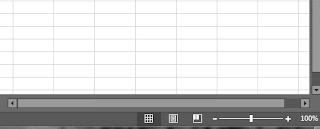I created for myself a small tool set which allows me to do the following things (Please note, they have only been used and tested on Excel 2010):
- Crack Worksheet Passwords
- Crack VBA Passwords
- Export all of my Modules to .bas files
- Make an Excel File's VBA project Unviewable
- Use the "DPx Trick"
- Make all VBA Modules Hidden
Now, I do want to put a disclaimer: Although most of code is my own, there are pieces of code that I have found in other places. I have just combined it to be useful for me--and hopefully useful to you. Also, for those of you looking for an excellent, solid, and very secure way to hide your VBA code from others, I recommend looking elsewhere. This could, however, hide code if you wanted to protect it from most people, and you're not too worried if somebody with some significant knowledge can break into it.
Enjoy!
Download Here!