This script requires you to have Excel installed, otherwise it will not work.
Have fun with it! Either copy and paste the code into notepad and save as a .vbs file, or download the file here.
Public Const MOUSEEVENTF_LEFTDOWN = &H2
Public Const MOUSEEVENTF_LEFTUP = &H4
Public Const MOUSEEVENTF_RIGHTDOWN = &H8
Public Const MOUSEEVENTF_RIGHTUP = &H10
On Error Resume Next
' GetCursorPos requires a variable declared as a custom data type
' that will hold two integers, one for x value and one for y value
Class POINTAPI
Public X_Pos
Public Y_Pos
End Class
Set Excel = WScript.CreateObject("Excel.Application")
Set Orig = New POINTAPI
Set Start = New POINTAPI
Dim scode1,owb1,omod1, iSize, iDelay, iRpt, text
Set owb1=Excel.workbooks.add
iSize = InputBox("What size do you want? (1-50: Recommended 7)")
If iSize = "" Then
iSize = 7
End If
iDelay = InputBox("What delay do you want? (Recommended 90)")
If iDelay = "" Then
iDelay = 90
End If
iRpt = InputBox("How many times would you like to repeat the text?")
If iRpt = "" Then
iRpt = 1
End If
scode1="Public Declare PtrSafe Sub mouse_event Lib ""user32"" (ByVal dwFlags As Long, ByVal dx As Long, ByVal dy As Long, ByVal cButtons As Long, ByVal dwExtraInfo As Long)" & vbCrLf
scode1= scode1 & "Declare PtrSafe Function GetCursorPos Lib ""user32"" (lpPoint As POINTAPI) As Long" & vbCrLf
scode1= scode1 & "Public Declare PtrSafe Sub keybd_event Lib ""user32"" (ByVal bVk As Byte, ByVal bScan As Byte, ByVal dwFlags As Long, ByVal dwExtraInfo As Long)" & vbCrLf
scode1= scode1 & "Public Declare PtrSafe Function MapVirtualKey Lib ""user32"" Alias ""MapVirtualKeyA"" (ByVal wCode As Long, ByVal wMapType As Long) As Byte" & vbCrLf
scode1= scode1 & "Type POINTAPI" & vbcrlf & "X_Pos As Long" & vbcrlf & "Y_Pos As Long" & vbcrlf & "End Type" & vbCrLf
scode1= scode1 & "Public Const KEYEVENTF_EXTENDEDKEY = &H1" & vbCrLf
scode1= scode1 & "Public Const KEYEVENTF_KEYUP = &H2" & vbCrLf
scode1 = scode1 & "Sub doMouse (Event1)" & vbcrlf
scode1 = scode1 & "mouse_event Event1, 0, 0, 0, 0" & vbCrLf
scode1 = scode1 & "End Sub" & vbCrLf
scode1 = scode1 & "Function getX ()" & vbcrlf
scode1 = scode1 & "Dim myPos as POINTAPI" & vbcrlf
scode1 = scode1 & "GetCursorPos myPos" & vbcrlf
scode1 = scode1 & "getX = myPos.X_Pos" & vbcrlf
scode1 = scode1 & "End Function" & vbcrlf
scode1 = scode1 & "Function getY ()" & vbcrlf
scode1 = scode1 & "Dim myPos as POINTAPI" & vbcrlf
scode1 = scode1 & "GetCursorPos myPos" & vbcrlf
scode1 = scode1 & "getY = myPos.Y_Pos" & vbcrlf
scode1 = scode1 & "End Function" & vbCrLf
scode1 = scode1 & "Sub myShiftKey (isDown as Boolean)" & vbcrlf
scode1 = scode1 & "If isDown then" & vbcrlf
scode1 = scode1 & "keybd_event &H10, MapVirtualKey(&H10, 0), 0, 0" & vbcrlf
scode1 = scode1 & "else" & vbCrLf
scode1 = scode1 & "keybd_event &H10, MapVirtualKey(&H10, 0), KEYEVENTF_KEYUP, 0" & vbCrLf
scode1 = scode1 & "End If" & vbCrLf
scode1 = scode1 & "End Sub" & vbCrLf
Set omod1=owb1.vbproject.vbcomponents.add(1)
omod1.codemodule.addfromstring scode1
For iL = 1 To iRpt
Move_Cursor
SetCursorPos1 start.X_Pos, Start.Y_Pos
start.x_pos = start.x_pos + 1
Next
'cleanup
Set omod1=nothing
owb1.saved=true
owb1.close
Set owb1=nothing
Excel.quit
Set Excel=Nothing
If Err.Number <> 0 Then
MsgBox "Error Occurred: " & Err.Description
End If
Sub Move_Cursor()
'Dim Hold As POINTAPI
Set Hold = New POINTAPI
'Dim text As String
'Dim i As Integer
'you must always start and end in the upper left corner
If start.X_Pos = 0 Then
text = InputBox("What Do you want to write with the mouse?")
WScript.Sleep 4000
End If
GetCursorPos1 orig
If start.X_Pos = 0 Then
GetCursorPos1 Start
End If
For i = 1 To Len(text)
shiftDown True
WScript.Sleep iDelay/2
mouse_event1 MOUSEEVENTF_LEFTDOWN
Select Case LCase(Mid(text, i, 1))
Case "a"
down
down
up
right
up
left
right
down
down
up
up
left
Case "b"
right
down
left
up
down
down
right
up
up
left
Case "c"
right
left
down
down
right
left
up
up
Case "d"
right
down
down
left
up
up
Case "e"
right
left
down
right
left
down
right
left
up
up
Case "f"
right
left
down
right
left
down
up
up
Case "g"
right
down
down
left
right
up
left
up
Case "h"
down
right
up
down
down
up
left
down
up
up
Case "i"
right
down
down
left
right
right
left
up
up
right
left
Case "j"
right
down
down
left
up
down
right
up
up
left
Case "k"
down
diagupRight
diagdownLeft
diagdownRight
diagupLeft
down
up
up
Case "l"
down
down
right
left
up
up
Case "m"
down
down
up
up
right
down
up
right
down
down
up
up
left
Case "n"
down
up
right
down
up
left
Case "o"
down
right
up
left
Case "p"
down
down
up
right
up
left
Case "q"
down
right
up
left
right
down
down
right
left
up
up
Case "r"
down
down
up
diagdownRight
diagupLeft
right
up
left
Case "s"
right
left
down
right
down
left
right
up
left
up
Case "t"
right
down
down
up
up
right
left
Case "u"
down
right
up
down
left
up
Case "v"
diagdownRight
diagupRight
diagdownLeft
diagupLeft
Case "w"
diagdownRight
diagupRight
diagdownRight
diagupRight
diagdownLeft
diagupLeft
Case "x"
diagdownRight
diagdownRight
diagupLeft
diagupRight
diagdownLeft
diagdownLeft
diagupRight
diagupLeft
Case "y"
diagdownRight
diagupRight
diagdownLeft
diagdownLeft
diagupRight
diagupLeft
Case "z"
right
diagdownLeft
right
left
diagupRight
left
End Select
mouse_event1 MOUSEEVENTF_LEFTUP
right
right
Next
shiftDown False
End Sub
Sub SetCursorPos1(x, y)
Excel.ExecuteExcel4Macro ("CALL(""user32"",""SetCursorPos"",""JJJ""," & x & "," & y & ")")
End Sub
Function GetCursorPos1(ByRef myPoint)
myPoint.X_Pos=Excel.run("getX")
myPoint.Y_Pos=Excel.run("getY")
End Function
Sub left()
'Dim Hold As POINTAPI
Set Hold = New POINTAPI
'GetCursorPos1 Hold
SetCursorPos1 orig.X_Pos - iSize, orig.Y_Pos
orig.X_pos = orig.x_pos - iSize
WScript.Sleep iDelay
End Sub
Sub right()
'Dim Hold As POINTAPI
Set Hold = New POINTAPI
'GetCursorPos1 Hold
SetCursorPos1 orig.X_Pos + iSize, orig.Y_Pos
orig.X_pos = orig.x_pos + iSize
WScript.Sleep iDelay
End Sub
Sub down()
'Dim Hold As POINTAPI
Set Hold = New POINTAPI
'GetCursorPos1 Hold
SetCursorPos1 orig.X_Pos, orig.Y_Pos + iSize
orig.y_pos = orig.y_pos + iSize
WScript.Sleep iDelay
End Sub
Sub up()
'Dim Hold As POINTAPI
Set Hold = New POINTAPI
'GetCursorPos1 Hold
SetCursorPos1 orig.X_Pos, orig.Y_Pos - iSize
orig.Y_pos = orig.y_pos - iSize
WScript.Sleep iDelay
End Sub
Sub diagdownRight()
'Dim Hold As POINTAPI
Set Hold = New POINTAPI
'GetCursorPos1 Hold
SetCursorPos1 orig.X_Pos + iSize, orig.Y_Pos + iSize
orig.X_pos = orig.x_pos + iSize
orig.y_pos = orig.y_pos + iSize
WScript.Sleep iDelay
End Sub
Sub diagupRight()
'Dim Hold As POINTAPI
Set Hold = New POINTAPI
'GetCursorPos1 Hold
SetCursorPos1 orig.X_Pos + iSize, orig.Y_Pos - iSize
orig.X_pos = orig.x_pos + iSize
orig.y_pos = orig.y_pos - iSize
WScript.Sleep iDelay
End Sub
Sub diagdownLeft()
'Dim Hold As POINTAPI
Set Hold = New POINTAPI
'GetCursorPos1 Hold
SetCursorPos1 orig.X_Pos - iSize, orig.Y_Pos + iSize
orig.X_pos = orig.x_pos - iSize
orig.y_pos = orig.y_pos + iSize
WScript.Sleep iDelay
End Sub
Sub diagupLeft()
'Dim Hold As POINTAPI
Set Hold = New POINTAPI
'GetCursorPos1 Hold
SetCursorPos1 orig.X_Pos - iSize, orig.Y_Pos - iSize
orig.X_pos = orig.x_pos - iSize
orig.y_pos = orig.y_pos - iSize
WScript.Sleep iDelay
End Sub
Sub mouse_event1 (myEvent)
Excel.run("DoMouse(" & myEvent & ")")
End Sub
Sub shiftDown (isDown)
Excel.run("myShiftKey(" & isDown & ")")
End Sub
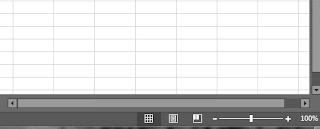

this doenst work fix it
ReplyDelete