However, there is another solution!!
Enter in the simple one-line solution for Windows 7, 8 and 10. I think it is applicable to all versions, but it may only be the Professional versions. You will have to test that on your own.
Here it is!
Dim myMessage as String
Dim myDelay as Integer
myMessage = "This message will self destruct in 8 seconds!"
myDelay = 8
Shell "msg /TIME:" & myDelay & " " & Environ("Username") & " " & myMessage
Just place this code wherever you want to send a temporary message. You can change myDelay to the delay (in seconds) that you want (or remove "/TIME:" & myDelay & " "" altogether). You also just modify myMessage to be the message you would like! (Don't forget to use escape characters for quotation marks)
This will create a nice and simple messagebox with your message. The messagebox will disappear after your specified delay time. It will also not inhibit the VBA code from continuing. That means, you can show a message to the user while processing other things!
You're Welcome!
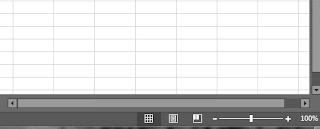

No comments:
Post a Comment