I created this small script to monitor a log file for which I am an administrator. This log file was an indicator if a user was beta testing a piece of software that I wrote. I needed to know when the file was being used, so I knew when to anticipate bug reports and whether or not I would receive feedback.
The method of using this is easy. Simply copy and paste this code into notepad, and save the file with the .vbs extension.
The file will first ask you to choose a file you wish to monitor. Once you chose the file, you can choose how many seconds you want to monitor it. It is not limited to a certain amount of time, you can enter enough seconds to cover hours, or even days. The script will silently run in the background, and as soon as your chosen file is modifies, you will get a messagebox popup!
---
dim iSize
'create objects
set objFSO = createobject("Scripting.FileSystemObject")
set objFile = objFSO.GetFile(strFile)
Set wShell=CreateObject("WScript.Shell")
'Allow a user to select a file with the file dialog box
Set oExec=wShell.Exec("mshta.exe ""about:""")
'get the file into a string variable
strFile = oExec.StdOut.ReadLine
'ask the user for input
iLength = inputBox("Please Enter the number of seconds you wish to Monitor this file")
'validate input, set default if invalid
if not isnumeric(iLength) then
msgbox "Error! Invalid Time Amount, using default, 1800 seconds (half an hour)"
iLength = 1800
end if
'set original file size
iSize = clng(objfile.size)
'show the current size
msgbox "Current Size " & iSize
'loop for designated number of seconds
for i = 1 to clng(iLength)
'Check if the size has changed (once per second)
if clng(objfile.size) <> isize then
'notify user of the change
msgbox objfile.Name & " Modified!"
'end
wscript.quit
end if
'wait a second (or so)
wscript.sleep 999
next
'If no changes detected and timer has run out, notify user
msgbox "End of Checking Changes... File Size: " & clng(objFile.Size) & "Kb"
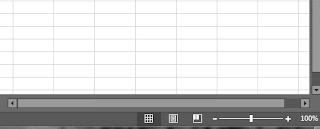

No comments:
Post a Comment