As it turns out, Dir() allows you to use wildcards to access file names in a given folder. In order to get through each item in the folder, you simply run the Dir() command again with no arguments. It's easy, simple, fast, and effective. This is great when you want to search for a file within a folder in VBA, but you are not sure what the file will be called.
Use the following code to loop through files in a folder
Sub LoopThroughFilesInFolder()
'Example Code BizzareExcelTips Blogspot
Dim sDirectory as String
Dim sFileName as String
sDirectory = "C:\*" 'Enter your folder path here with a wildcard (*) at the end
'get the filename (and make sure the file exists)
sFileName = Dir(sDirectory)
'The loop
While len(sFileName) > 0
'Your code
Debug.Print sFileName 'Do something with the file here
sFileName = Dir 'Get the next file
Wend
End Sub
That's it! Nice and easy! Enjoy!
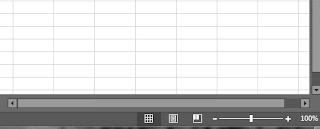

No comments:
Post a Comment